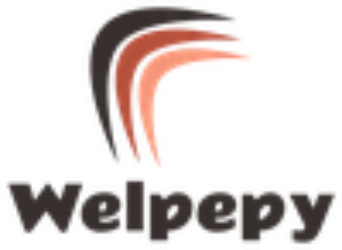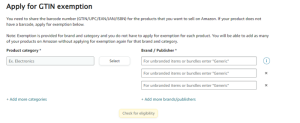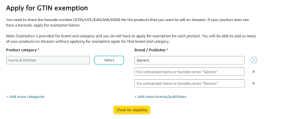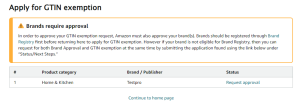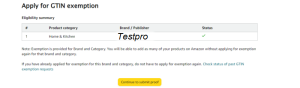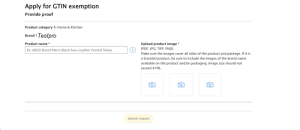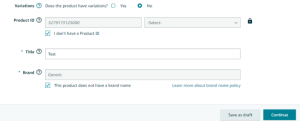What is an Amazon GTIN Exemption? How To Apply. How to List Products on Amazon Without Using Any Barcode (UPC/EAN).
GTIN Exemption Requirements
You can apply for a GTIN exemption if the product you want to sell is your own private label brand, a generic no-brand name product, or a handmade product. If you sell another brand’s product that lacks a UPC, you may also apply with the brand’s approval.
What is an Amazon GTIN Exemption?
GTIN exemption means you don’t need a UPC for your Amazon item. If you do not have a GTIN exemption, you must have a barcode to list your products on Amazon. With the GTIN exemption, you can list your products on Amazon without using any barcode such as UPC/EAN.
Who is this applicable to?
- You want to sell products for which no GTIN is provided by the brand, manufacturer, or publisher. For example, private-label products or handcrafted items.
- You want to sell products for which you are the manufacturer, brand, or publisher, but your products lack barcodes. For example, private-label products or handcrafted items.
- You want to sell product parts without a GTIN. For instance, auto parts or mobile accessories.
- You want to sell a multi-product bundled pack. A pack containing a leather belt and wallet, for example, or a pack of two shirts.
What if you don’t have a brand name?
Amazon lets you apply for a GTIN exemption as a ‘Generic’ seller.
Must provide images proving that the product or packaging does not bear a brand name (in some cases, you may be automatically approved to sell as Generic).
How to Apply for an Amazon GTIN Exemption
1. Apply for GTIN exemption (or search for ‘Apply for GTIN exemption’ in Amazon Seller Central).
This page will appear after you sign in to your seller account.
According to Amazon, once you apply for the exemption for your brand, you will not have to apply again when adding new products under that same brand.
For example, your brand’s name is Testpro. Once Amazon has approved Testpro for GTIN exemption, you can list as many products as you want in the home/kitchen category under the brand name Testpro.
2. Select a product category.
By clicking “+ Add more categories,” you can apply for multiple categories and brands at the same time.
3. Add the Brand / Publisher.
In the text box, Amazon says, “For unbranded items or bundles, enter “Generic.”
This means that beneath the title of your product listings, it will say “By Generic.”
I chose ‘Generic’ in the preceding example.
4. Click the ‘Check for Eligibility’ button.
When you select ‘Generic,’ you may receive an automatic approval for that “brand.” If not, you must include images of the product that show there is no UPC or brand name.
I can now add a product in the home/kitchen category using the brand name ‘Generic’ without having to enter a UPC code.
But first, let me walk you through the steps of entering a real brand name.
I used Testpro as the brand name in my previous example.
if you see request approval button you need to do the following:
In order to approve your GTIN exemption request, Amazon must also approve your brand(s). Brands should be registered through Brand Registry first before returning here to apply for GTIN exemption. However if your brand is not eligible for Brand Registry, then you can request for both Brand Approval and GTIN exemption at the same time by submitting the application found using the link below under “Status/Next Steps.”
If the brand name status is eligible for an Amazon GTIN exemption, a green check mark will appear under status, and you can proceed to submit proof.
You must show proof that this product does not have a UPC, EAN or GTIN. “Do you have a supporting letter from the brand owner, manufacturer, or publisher?” asks the first question.
Select No if it is your own private label or handmade product.
Following that, enter the product name and at least two images of your product and packaging.
Include all angles of the product as well as the packaging that shows there is no UPC/EAN code. Your images should also include the brand name somewhere on the packaging or on the product.
5. Sumbit request
Amazon may take up to 48 hours to respond (though it usually only takes a few hours).
In your ‘Case Log,’ you will be able to see the status of the request. After Amazon has reviewed your case, you will receive an email with an approval or denial.
As we explained above, if you have chosen “Generic” and it has been approved, you can list products in the same category immediately.
All you have to do is enter “Generic” in the brand name while listing the product and click “I don’t have a Product ID” without adding a barcode. (As in the picture)
If you entered your own brand name instead of Trial as in the example and it is approved, you will write your own brand, not “Generic” under the brand name, and select “I don’t have a Product ID” in the same way. So, the important thing here is to choose this option. Regardless of your brand name, if you have made a GTIN exemption (“I don’t have a Product ID”), this option should be selected so that you can list products without entering a barcode.
What if you’re not eligible for the Amazon GTIN exemption?
If the product or category you are attempting to list does not qualify for a GTIN exemption, you will need to purchase a UPC or EAN code or obtain one from the manufacturer. We can recommend the BuyBarcodesCheap website for this.
If you want to build your products and brand outside of Amazon in the future, such as selling in a physical store, you’ll need a UPC or EAN.
We hope you found this article useful. Take excellent care of yourself. Best wishes!