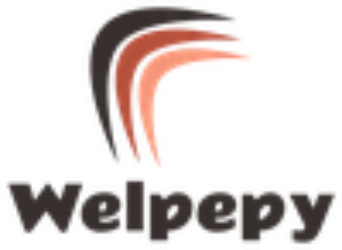How to Download YouTube Videos

1.Go to the YouTube video you want to download. In a web browser, go to https://www.youtube.com/ and locate the YouTube video you want to download. You can start playing the video to ensure it’s the correct video.
- Use the search bar at the top to search for the video if you are having trouble locating the video.
2.Type vd in the address bar, just before youtube.com. Click the cursor right before the “youtube.com” portion of the video’s URL in your browser’s address bar and add vd.
- For example, https://www.youtube.com/watch?v=dQw4w9WgXcQwould become https://www.vdyoutube.com/watch?v=dQw4w9WgXcQ.
3.Press ↵ Enter. This goes to the website you just changed in the address bar of your web browser.4.Click Download. This opens a drop-down menu with different quality options.
5.Click a download quality. Your download will start automatically. If you want both audio and video in your video file, make sure you do not click one of the options that has an “x” next to the speaker icon.
- mp4 hd720p is the highest video format available from this service that has both audio and video. You can download the video only (without audio) at a higher quality.
- Depending on your browser’s settings, you may need to select a folder you want to save your video file to, and then click Save before you download will begin.
And Another ways to download Youtube videos:
Freemake Video Downloader
Free (with caveats);
Freemake claims it can download video from over 10,000 sites; “Loved by 83 Million users,” it brags. With YouTube videos, it grabs things in any format, lets you save links, and downloads multiple videos at once. It also claims to be the fastest, grabbing a two-hour HD video in four minutes, but users can limit the speed if they’re on a throttled internet connection. And that price? For free, it’s a no-brainer, though you have to put up with advertisements. If you only want to grab music out of the videos you watch, it also offers the free Freemake YouTube to MP3 Boom.
4K Video Downloader
Free;
4K Video Downloader (and companion app 4K YouTube to MP3) is frequently updated and features clear download links; no ad traps here. It does what it advertises: grabs videos up to 4K in quality and downloads to plenty of formats—it will even grab subtitles. You can even use it to download an entire subscribed YouTube channel. The sites supported are more limited to the big names like YouTube, Vimeo, and Facebook, but that probably covers most of what you need.